Follow Us
Contact Us
Headless CMS - A Simple Guide to SEO Best Practices
As more users are shifting to mobile, websites have to be developed and optimized in a way that can accommodate more dynamic content and user experience. This is where content management comes in. It refers to the process of sourcing, creation, delivery, and management of digital content.
Eventually, the content management system (CMS) was introduced. It significantly improved websites in terms of speed, efficiency, and performance. Besides managing content, it allows output management without the need for coding with a WYSIWYG interface. This makes anyone capable of developing and designing websites, even without years of experience. However, this benefit also comes with disadvantages.
How Does a CMS Become Counterproductive?
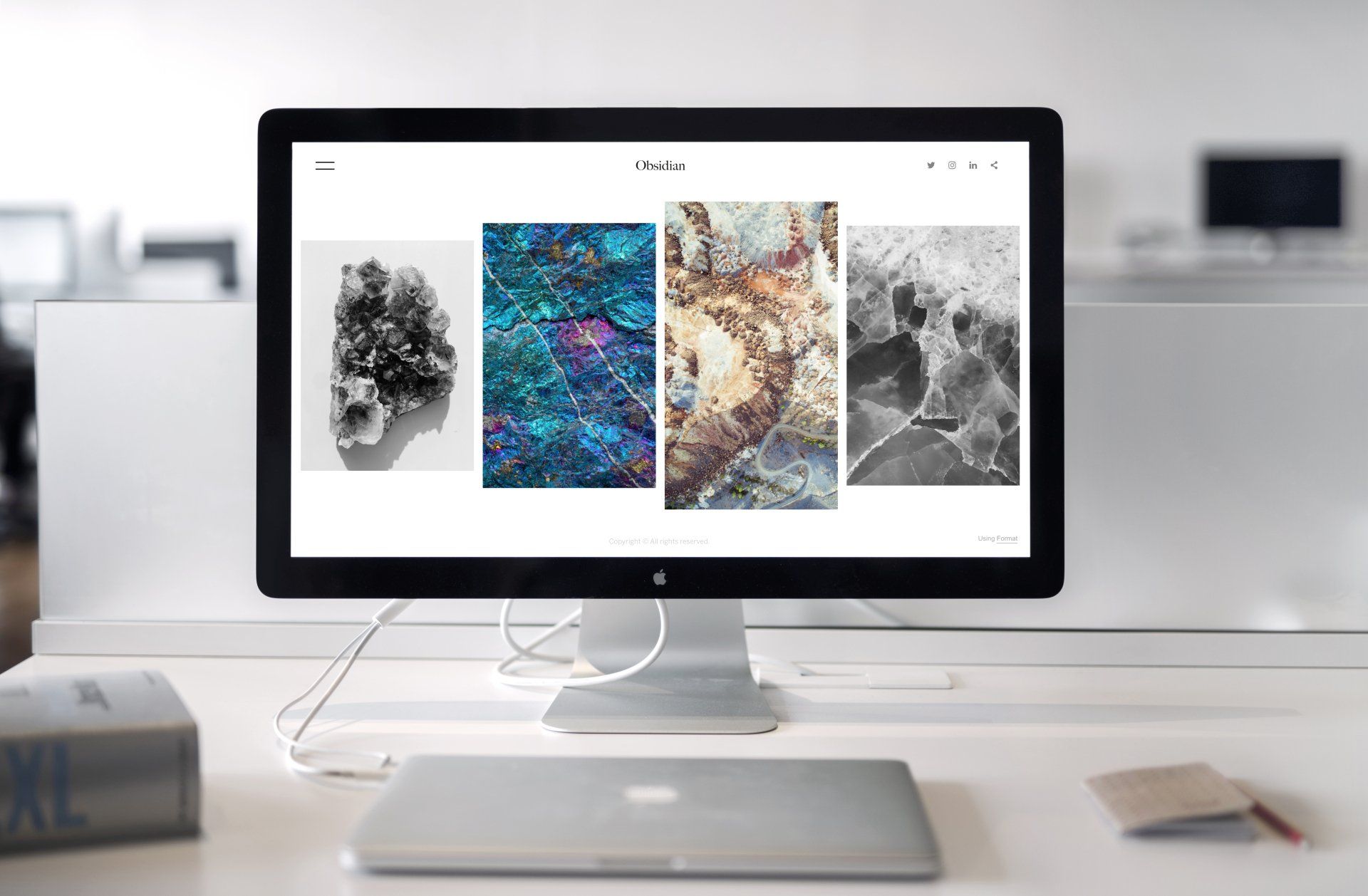
In websites, the output consists of three parts: server-side static assets, database content, and client-side scripts. As the demand for more content and better experiences grows, the output also increases. This results in a slower website.
To illustrate, the browser downloads all the files from the database when users visit a website. It involves assembly, analysis into parts, and rendering. the more files and data are added, the slower loading speeds will get. This negatively affects user experience when moving from one landing page to another.
Thankfully, website speed and performance can be improved by caching documents as a whole or in part. Instead of downloading the files and reassembling them with every visit, the browser will just assemble the nearest cached version. While this solves your speed issues, it still has limitations on improving loading performance.
Since Google has a set of performance metrics for measuring page experience algorithms, it’s also important to improve server processing power and caching to boost search result rankings. There are limited ways to optimize technical speed, which is why the only solution left is to keep removing unnecessary web pages and compressing files. Unfortunately, doing this can also affect the user experience negatively.
What Is The Evolution of the CMS?
Regardless of the industry, all businesses have to meet the demand for faster and higher-performing digital experiences. Continuously reducing web pages and content is not an ideal solution as it can create a stripped-down or bland website.
This can be resolved through decoupling, which is the process of separating the backend from the frontend. The backend or the body is where the content and its necessary components are created, stored, and managed. In contrast, the frontend or the head is where the content and its components are rendered in the user’s browser.
In a traditional CMS, the body and the head are connected. The result of decoupling these two ends is called the headless CMS.
What Is a Headless CMS?
A decoupled or headless CMS provides greater flexibility and speed than a traditional one. It works by treating content like data by rendering it on the user’s end in a separate process. This means the CMS now only manages the content and not the way it is presented. As a result, it offers greater scalability, faster development times, and easier collaboration.
A headless CMS is similar to an application. In this case, an application programming interface (API) supplies data on users’ devices. This data is rendered independently. As it unifies data all in one place, there is no need to accommodate different operating systems, browsers, connection speeds, and devices. It speeds up the creation of content and makes it faster to get accessed.
Additionally, the content becomes more secure. In a headless CMS, the content is separated from the presentation layer, which reduces the access points between the server and the client. This is why it provides better protection against hackers.
How Is a Headless CMS Different from a Traditional One?
The biggest difference between a traditional and headless CMS is the ability to better edit metadata. A traditional CMS is closely integrated with the domain. It also has control over how the content is published. Its biggest advantage is it allows fast and easy addition of titles, descriptions, and meta tags.
A headless CMS does not connect directly with a frontend and does not control how the content is rendered. It strictly deals with content and offers great cross-platform flexibility.
Another difference is that traditional CMS users heavily rely on plugins to deal with security, caching, metadata, structured content, content optimization, and other factors. On the contrary, headless CMS users are given the freedom to configure all these factors to ensure they work according to their needs and preferences.
How Do You Optimize for SEO?
Regardless of the type of CMS used, link building, content creation, and keyword research remain essential in optimizing the CMS. Note that implementing a headless CMS can impact SEO negatively so it must be set up properly.
With proper planning and implementation, a headless CMS can deliver far greater SEO benefits than a traditional one. Here are some SEO strategies you should implement to achieve the best results:
- Consider Voice Search
A big percentage of searches are done by voice, which is why producing content that can get easily recognized by voice devices is important. Fortunately, this is one of the advantages of using a headless CMS. It allows content to be used simultaneously across multiple devices. This can be done by focusing on natural language and using question phrases. - Use Natural Language
Search engines and AI continuously evolve. Instead of simply understanding a keyword-heavy text, they are getting smart enough to understand more natural language through innovations like Natural Language Processing in AI. Because of this, keywords must be used as naturally as possible. Context, language, and synonyms should also be considered. - Use concise, SEO-Friendly URLs
Bad URLs contain random numbers and letters that are not only unhelpful but also unappealing. These complicated and unclear URLs don’t bring value to the website. SEO-friendly URLS, on the other hand, contain relevant page keywords. They help the audience know the web pages’ content and increase search result rankings. - Optimize Metadata
Meta tags describe what readers and search engines will find on the web pages once they are opened. They contain title tags, meta descriptions, and keywords. Since they play a major role in whether users will decide to click on the web page or not, they must be well-optimized.
Each meta tag has a recommended maximum text length. Title tags must be at least 70 characters, meta descriptions should be around 160 characters, and meta keywords should be 5-10 per page.
Conclusion
If a traditional CMS can no longer meet your fast-growing business’s evolving digital needs, it’s time to opt for a more flexible, scalable, and efficient headless CMS. But before setting up a new domain on a headless CMS or migrating your existing website from a traditional CMS, make sure you plan your website with the right professionals by your side. It’s essential to work with an SEO company to complete full technical SEO audits and address any issues with the new website structure.
At The Stack Group, we provide effective
SEO services
at affordable rates to help you rank higher regardless of your budget. Contact us today to learn more about our
SEO packages!
Questions? Have a project you're ready to launch?
Simply text our team at
(857) 256-1295 or send us a message!
Latest Articles



SERVICES
RESOURCES
ONBOARDING