Follow Us
Contact Us
Understanding Website Navigation as an Element of UX
One thing all web designers know is that a website’s navigation structure has an intricate relationship with its conversions, sales, and bounce rates. Without putting careful consideration into this aspect of web design, your website could end up a confusing, convoluted mess that deters users from performing the desired action (such as a purchase or subscription).
All the relevant sections of your website, such as your blog, email signup page, and contact information, should be easy to find. A good rule of thumb is that a user should be able to land on your website and find what they want within three clicks, and this should be the case whichever page on your website they land on.
Website Navigation as an Element of the User Experience
The term User Experience (UX) refers to the way a visitor perceives and interacts with your website’s interface and aesthetics. It is the marker that indicates how well your website functions based on the user’s perception. Website navigation is just one of the aspects of web design that affect the user experience; some other aspects that do so are:
● Imagery
● Fonts
● Colors
● Headlines
● Calls to action
● Loading times
● Form designs, and so much more
With proper website navigation, users can move and flow from one page to another without issue. Your website should flow as naturally as possible, with the next step in any process obvious to the user without a second thought.
The Types of Website Navigation
For many websites, navigation takes the form of a menu that appears when a user clicks or scrolls over some headers. This can allow the user to reach a specific section deep into a website with a single click.
Other websites use one sidebar positioned to the left of the main content, although it is not unheard of for websites to use dual sidebars. Many websites also employ footers for specific aspects of their website, such as contact details and other links.
It is not a common practice for many websites to use breadcrumbs, which are hierarchal navigation links that appear on specific pages. They are designed to inform the user of how a page is nested within another page.
A type of website navigation specific to mostly mobile versions of websites is called the hamburger menu, which expands only when clicked. This is important for users on smaller screens, as it allows them to view the content without hindrance.
Some Good Web Design Practices for Web Navigation
One of the most important rules in website navigation is to put it in a standard place. Wherever the user may end up on your website, they should be able to see the navigation in that standard place.
Constantly shifting that can frustrate a user trying to explore your website and cause them to exit it before taking any valuable action.
In 2020, it is also paramount that a website is completely navigable on a mobile interface as well, especially since nearly 60 percent of online transactions by millennials are conducted on a smartphone. This number has only grown in the pandemic, not just in this demographic but also across every single one with purchasing power.
Final thoughts
Even though user habits evolve and web design practices along with it, one thing remains certain: Every website must be easily navigable, no matter the subject matter or industry. It is a principle of good web design that must be enforced and reiterated if you want your website to succeed as an online representation of your business.
If you’re looking for web design in Massachusetts, send us a message at The Stack Group. We have the expertise and experience to make the experience smoother and better for your users and customers.
Questions? Have a project you're ready to launch?
Simply text our team at
(857) 256-1295 or send us a message!
Latest Articles



SERVICES
RESOURCES
ONBOARDING